So many pixels, so few bytes
Remember back in 1990? No multitasking, DOS applications running in 16 bit mode with all privileges, setting VESA Mode X was two machine instructions, and putting a pixel on the screen was a single write to a memory location?
Remember 2016? Big, fat operating systems with big, fat drivers, no hardware control, and putting a pixel on the screen requires talking to a graphics server and lots of graphics API calls?
- Booted directly by GRUB
- Runs at least in 32 bit mode
- Activates a high-res graphics mode (at least 1024×768 and 32 bit depth)
- Puts at least one pixel on the screen
TL;DR
The answer is: 66 bytes.
This is the assembly code (GNU syntax):
#define MULTIBOOT_MAGIC 0x1BADB002
#define MULTIBOOT_FLAGS 0x00010007
.text
.code32
.globl start, _start
start:
_start:
jmp multiboot_entry_point
.align 4
multiboot_header_struct:
.long MULTIBOOT_MAGIC
.long MULTIBOOT_FLAGS
.long -(MULTIBOOT_MAGIC + MULTIBOOT_FLAGS)
.long multiboot_header_struct
.long _start
.long _edata
.long _end
.long multiboot_entry_point
.long 0
.long 1024
.long 768
.long 32
multiboot_entry_point:
mov 0x4c(%ebx),%eax
mov 0x28(%eax),%eax
movl $0xFF0000, (%eax)
loop: jmp loopThis is the necessary GRUB2 configuration:
insmod vbe
insmod multiboot
insmod iso9660
menuentry "grub-inrayders" {
multiboot /boot
}Build it with:
gcc -ffreestanding -m32 -nostdinc -nostdlib -I. -O2 -W -Wall -c boot.S
gcc -Wl,-N -Wl,-Ttext -Wl,100000 -Wl,--build-id=none -o boot.elf boot.o
strip -s -R .comment -R .gnu.hash -R .gnu.version -R .dynsym -R .rel.text -R .dynstr -R .dynamic -R .interp --strip-unneeded boot.elf
objcopy -O binary boot.elf boot
How it works
I’m totally cheating here, but that’s what we did back then too: You didn’t really set a graphics mode with just two machine instructions, the VESA BIOS did it for you. You didn’t initialize the hardware, DOS did it for you (to some degree).
The biggest space saver is GRUB2, because it supports the Multiboot. Multiboot will set up a lot of things for you if you provide a Multiboot header. I am using the following things:
- GRUB2 loads my binary, so no need for my own bootloader.
- GRUB2 sets up 32 bit protected mode, so no need to switch manually.
- GRUB2 sets up the VESA graphics mode (this is a little known feature) using the VESA BIOS Extensions and, if the right bits are set, hands over a linear framebuffer address. Writing pixel data to the framebuffer immediately puts pixels on the screen.
Let’s take a step-by-step tour through the code:
multiboot_header_struct:
// Magic
.long MULTIBOOT_MAGIC
// Flags
.long MULTIBOOT_FLAGS
// Checksum
.long -(MULTIBOOT_MAGIC + MULTIBOOT_FLAGS)
// Header address
.long multiboot_header_struct
// Load start address
.long _start
// Load end address
.long _edata
// BSS End address
.long _end
// Entry point address
.long multiboot_entry_point
// Graphics mode (linear framebuffer)
.long 0
// Graphics width
.long 1024
// Graphics height
.long 768
// Graphics depth
.long 32The Multiboot header is a data structure at the beginning of the binary. If GRUB2 sees the right magic value, it will interpret the data structure. The flags field needs to be set according to the specification, in my case e.g. I set bit 11 to tell GRUB that I want a graphics mode and the corresponding header fields have been set. Additional fields hold various important pointers, e.g. the start address of the actual machine code.
The most important fields for me are the four last ones. Graphics mode 0 requests a linear framebuffer instead of bank switching, width, height and depth are self-explanatory. Note that GRUB2 will only set the mode correctly if the vbe module is loaded, other graphics modules will interfere and the buffer is not set up.
multiboot_entry_point:
mov 0x4c(%ebx),%eax
mov 0x28(%eax),%eaxThis is the start of the actual machine code. The Multiboot specification will set up the environment so that the EBX register points to a special data structure with additional system information:
typedef struct multiboot_info {
uint32_t flags;
uint32_t mem_lower;
uint32_t mem_upper;
uint32_t boot_device;
uint32_t* cmdline;
uint32_t mods_count;
uint32_t* mods_addr;
uint32_t syms[4];
uint32_t mmap_length;
uint32_t* mmap_addr;
uint32_t drives_length;
uint32_t* drives_addr;
uint32_t config_table;
uint32_t bootloader_name;
uint32_t apm_table;
uint32_t* vbe_control_info;
vesa_mode_info_t* vbe_mode_info;
uint32_t vbe_mode;
uint32_t* vbe_interface_seg;
uint32_t* vbe_interface_off;
uint32_t vbe_interface_len;
} __attribute__((packed)) multiboot_info_t;;The vbe_mode_info field is a pointer to VESA BIOS Extension data structure, which has another field that holds a pointer to the linear framebuffer allocated by GRUB2. So mov 0x4c(%ebx),%eax dereferences right field in EBX pointer and mov 0x28(%eax),%eax the second one, with the linear framebuffer address ending up in the EAX register.
movl $0xFF0000, (%eax)This line draws a red pixel (bits 16 to 23 are the bits for the red color channel in 32 bit color depth) to the first entry of the linear framebuffer. And now to the most important part:
loop: jmp loopNothing left to do, loop forever.
Demo
For the demo I wanted a bit more than just a single pixel, so the following piece of code fades from a full, black screen to a full, blue screen in a loop:
multiboot_entry_point:
// Get the VBE framebuffer address into EAX
mov 0x4c(%ebx),%eax
mov 0x28(%eax),%eax
// Keep the color in EDX
xor %edx, %edx
main_loop:
// Reset the pixel counter in ECX
xor %ecx, %ecx
// Increase the color
inc %dl
pixel_loop:
// Draw current pixel
mov %edx, 0(%eax,%ecx,4)
// Jump to next pixel
inc %ecx
// Have all the pixels in this frame been drawn?
cmpl $786432, %ecx
// Yes, draw next pixel
jl pixel_loop
// No, jump to next frame
jmp main_loop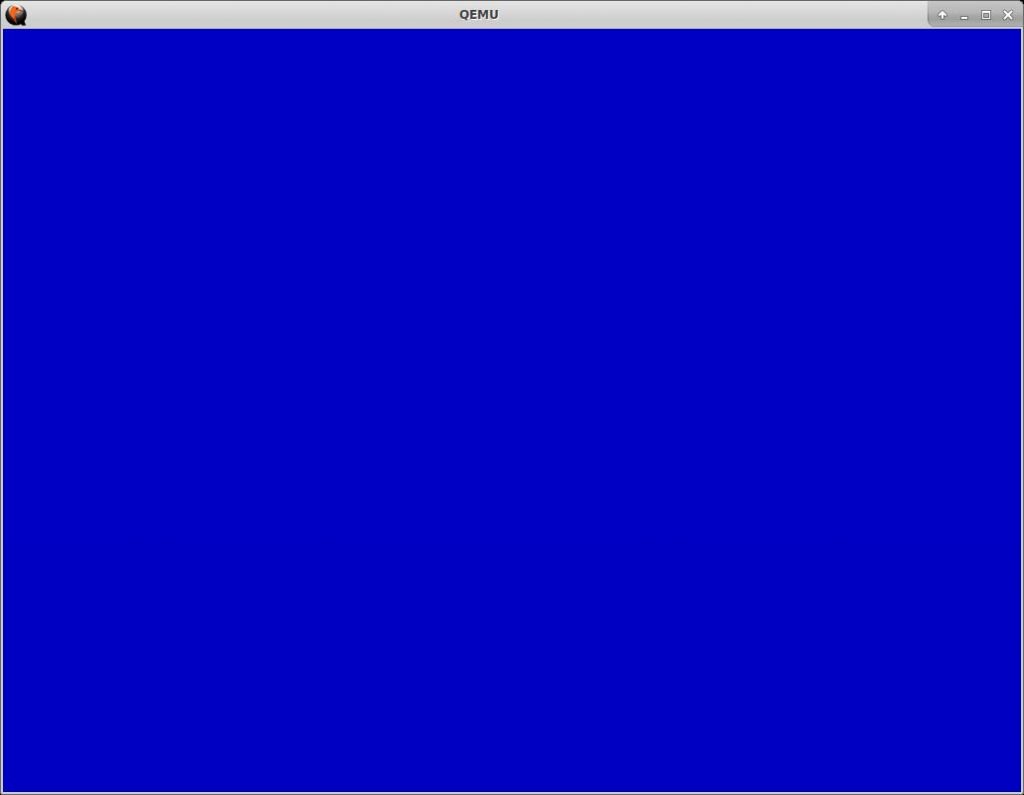
If you want to try it for yourself, download the pre-built ISO image. Run with:
qemu-system-x86_64 -cdrom demo.iso
